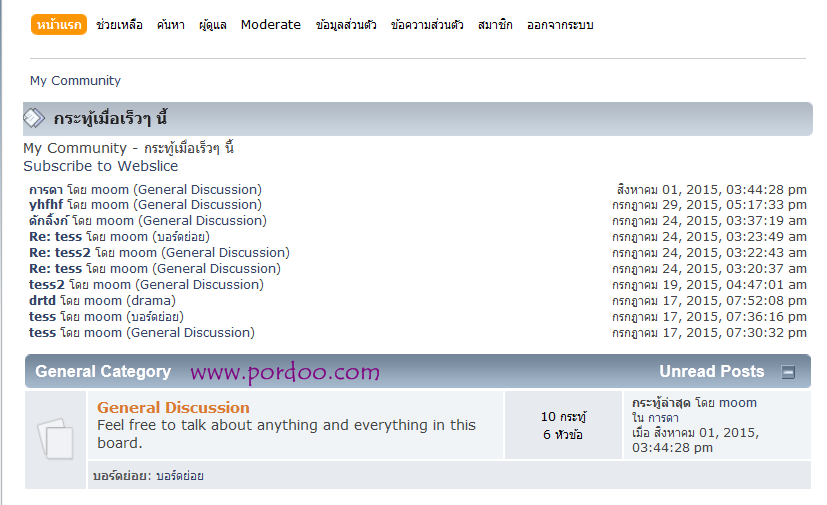
เปิด /Themes/default/Boardindex.template.php
ค้นหาโค้ดข้างล่างแล้วลบทิ้ง
// This is the "Recent Posts" bar.
if (!empty($settings['number_recent_posts']))
{
echo '
<div class="title_barIC">
<h4 class="titlebg">
<span class="ie6_header floatleft">
<a href="', $scripturl, '?action=recent"><img class="icon" src="', $settings['images_url'], '/post/xx.gif" alt="', $txt['recent_posts'], '" /></a>
', $txt['recent_posts'], '
</span>
</h4>
</div>
<div class="hslice" id="recent_posts_content">
<div class="entry-title">', $context['forum_name_html_safe'], ' - ', $txt['recent_posts'], '</div>
<div class="entry-content">
<a rel="feedurl" href="', $scripturl, '?action=.xml;type=webslice">', $txt['subscribe_webslice'], '</a>
</div>';
// Only show one post.
if ($settings['number_recent_posts'] == 1)
{
// latest_post has link, href, time, subject, short_subject (shortened with...), and topic. (its id.)
echo '
<strong><a href="', $scripturl, '?action=recent">', $txt['recent_posts'], '</a></strong>
<p id="infocenter_onepost" class="middletext">
', $txt['recent_view'], ' "', $context['latest_post']['link'], '" ', $txt['recent_updated'], ' (', $context['latest_post']['time'], ')<br />
</p>';
}
// Show lots of posts.
elseif (!empty($context['latest_posts']))
{
echo '
<dl id="ic_recentposts" class="middletext">';
/* Each post in latest_posts has:
board (with an id, name, and link.), topic (the topic's id.), poster (with id, name, and link.),
subject, short_subject (shortened with...), time, link, and href. */
foreach ($context['latest_posts'] as $post)
echo '
<dt><strong>', $post['link'], '</strong> ', $txt['by'], ' ', $post['poster']['link'], ' (', $post['board']['link'], ')</dt>
<dd>', $post['time'], '</dd>';
echo '
</dl>';
}
echo '
</div>';
}จากนั้นให้ทำการหาโค้ด
// Show the news fader? (assuming there are things to show...)แล้วเพิ่มโค้ดด้านล่างนี้ไว้ข้างบน
// This is the "Recent Posts" bar.
if (!empty($settings['number_recent_posts']))
{
echo '
<h4 class="titlebg"><span class="left"></span>
<a href="', $scripturl, '?action=recent"><img class="icon" src="', $settings['images_url'], '/post/xx.gif" alt="', $txt['recent_posts'], '" /></a>
<span>', $txt['recent_posts'], '</span>
</h4>
<div class="hslice" id="recent_posts_content">
<div class="entry-title">', $context['forum_name_html_safe'], ' - ', $txt['recent_posts'], '</div>
<div class="entry-content">
<a rel="feedurl" href="', $scripturl, '?action=.xml;type=webslice">', $txt['subscribe_webslice'], '</a>
</div>';
// Only show one post.
if ($settings['number_recent_posts'] == 1)
{
// latest_post has link, href, time, subject, short_subject (shortened with...), and topic. (its id.)
echo '
<strong><a href="', $scripturl, '?action=recent">', $txt['recent_posts'], '</a></strong>
<p id="infocenter_onepost" class="middletext">
', $txt['recent_view'], ' "', $context['latest_post']['link'], '" ', $txt['recent_updated'], ' (', $context['latest_post']['time'], ')<br />
</p>';
}
// Show lots of posts.
elseif (!empty($context['latest_posts']))
{
echo '
<dl id="ic_recentposts" class="middletext">';
/* Each post in latest_posts has:
board (with an id, name, and link.), topic (the topic's id.), poster (with id, name, and link.),
subject, short_subject (shortened with...), time, link, and href. */
foreach ($context['latest_posts'] as $post)
echo '
<dt><strong>', $post['link'], '</strong> ', $txt['by'], ' ', $post['poster']['link'], ' (', $post['board']['link'], ')</dt>
<dd>', $post['time'], '</dd>';
echo '
</dl>';
}
echo '
</div>';
} :) เสร็จละครับ
เครดิต:
www.1webd.com/วิธีทำให้ส่วนของ-recent-post-ขึ้นไปอยู่ด้านบน-เหนือช่อง-topics/