ก่อนติดตั้งให้เข้าไปเช็ดดู Collation ของฐานข้อมูลก่อนว่าเป็นแบบ
utf8_general_ci หรือไม่ ถ้ายังเป็น latin1_swedish_ci
ให้แก้ไขให้เป็น utf8_general_ci ก่อนที่จะติดตั้งModตัวนี้ ไม่งั้นภาษาไทยจะกลายเป็น ????????????
โดยให้ทำตามภาพด้านล่าง
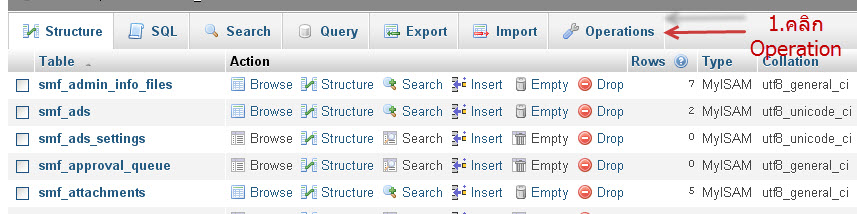
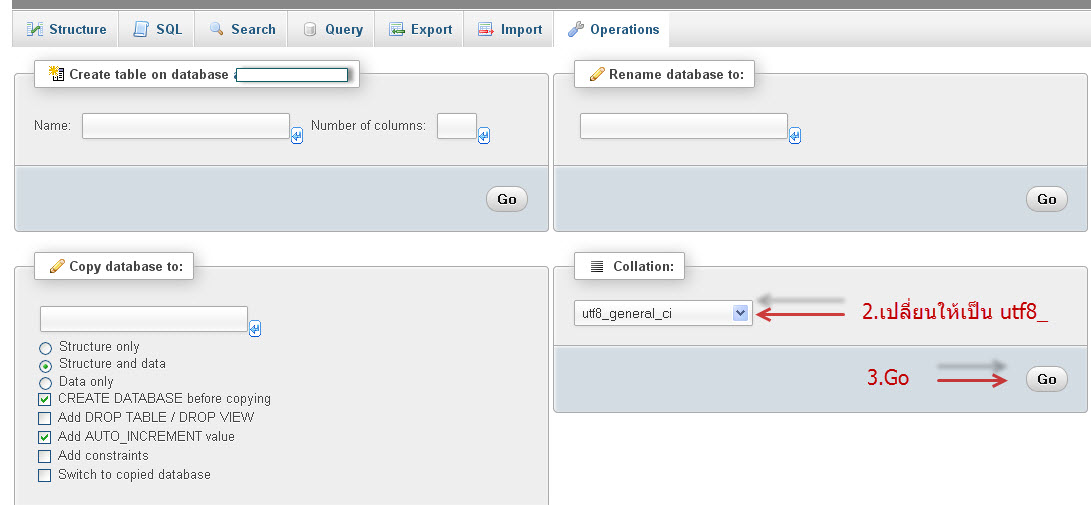
ภาพหลังแก้ไขเสร็จแล้ว
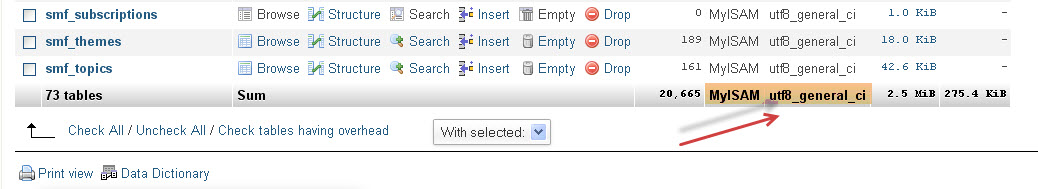
เมื่อแก้ Collation เป็น utf8_general_ci เรียบร้อยแล้วก็ติดตั้ง Mod SMF Gallery ได้เลย
แต่ถ้าใครลงไปก่อนหน้านี้แล้วเกิดปัญหา ภาษาไทยเป็นต่างดาว
ทั้งใน title , description และอื่นๆ ให้แก้Databaseดังนี้
แก้ไขตารางที่เป็น
latin_swedish_c1 ให้เป็น utf8_general_ci
แก้ไขทั้ง4ส่วนนี้ทำเหมือนกัน ดูขั้นตอนตามภาพด้านล่าง
smf_gallery_cat
smf_gallery_comment
smf_gallery_pic
smf_gallery_report
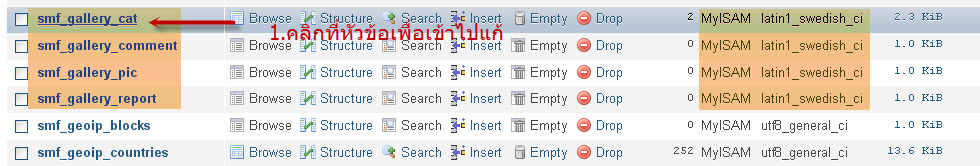
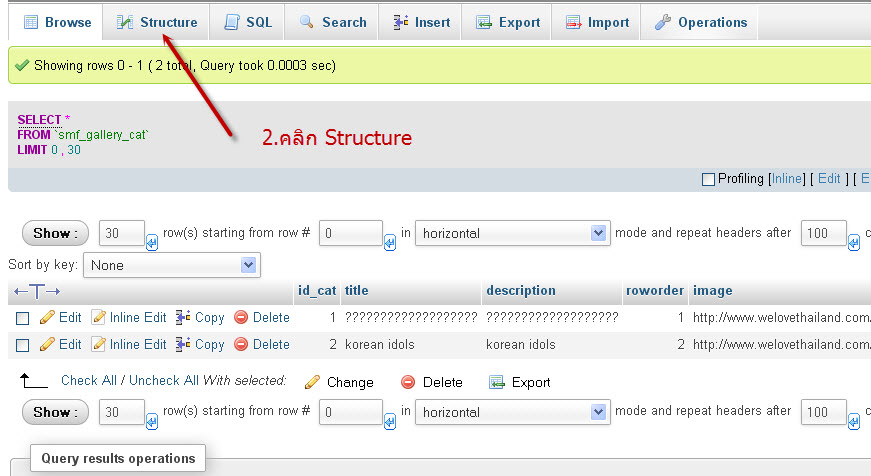
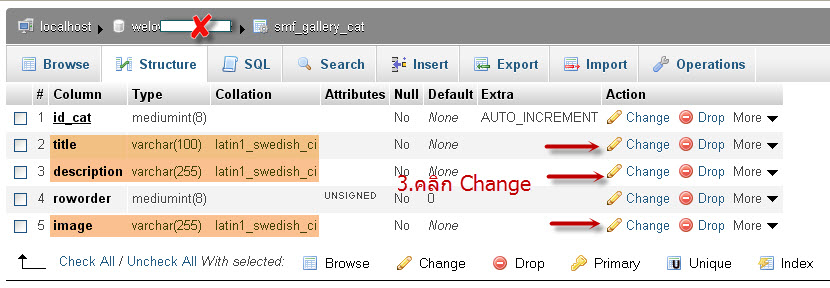
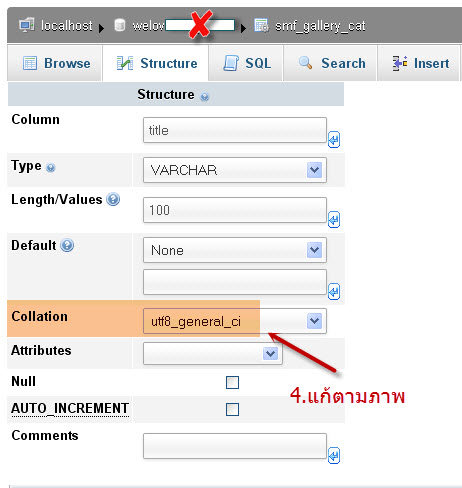
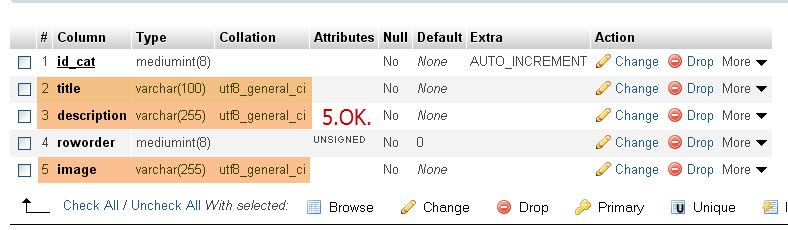
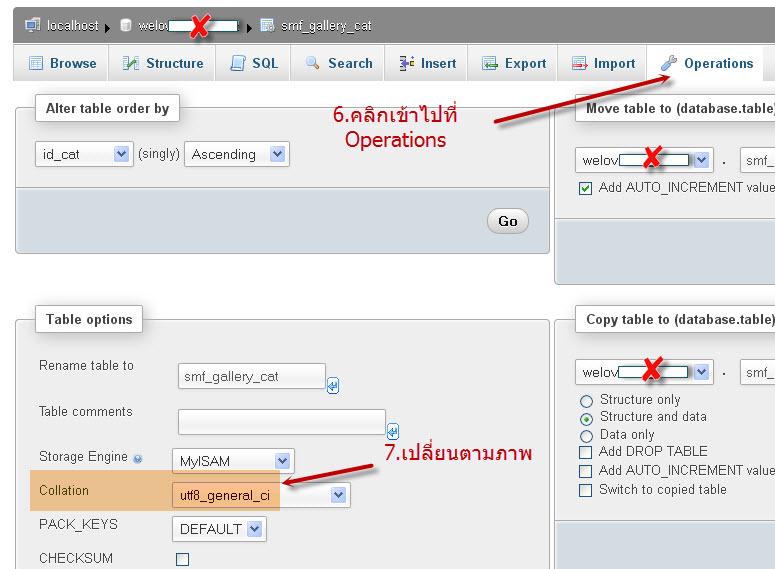
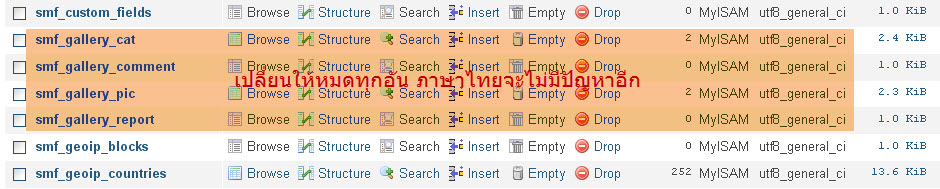
และใน smf_gallery_pic
title ,description,filename,thumbfilename,keywords เปลี่ยนให้หมด
วิธีเปลี่ยนชื่อเมนูที่อยู่บนเมนเมนูจาก Gallery เป็น ห้องภาพ หรือ คลังภาพ , แกลเลอรี่ ,ห้องโพสท์รูป ,picpost, หรืออะไรก็แล้วแต่ท่านจะตั้ง ง่ายนิดเดียว
เปิดไฟล์ Themes/default/languages/Modifications.thai-utf8.php
ค้นหา:
?>เติมก่อนที่หา:
//Gallery menu
$txt['smfgallery_menu'] = 'ห้องภาพ';เปิดไฟล์ Themes/default/languages/Gallery.english.php หรือ Gallery.english-utf8.php
ค้นหา:
//Title string
$txt['gallery_text_title'] = 'Gallery';สังเกตุตรงคำว่า 'Gallery'; แก้เป็น 'ห้องภาพ'; หรือตามที่ท่านปราถนา
ส่วนหัวข้อต่างๆในห้องภาพ Gallery Name, Gallery Description, Total Images, Reorder, Options แก้เป็น
ชื่อห้องภาพ, รายละเอียดเพิ่มเติม, จำนวนภาพ, จัดลำดับ, จัดการ
แล้ว Save เป็น Unicode (UTF-8)
จะเป็นดังนี้
//Title string
$txt['gallery_text_title'] = 'ห้องภาพ ';
//Main gallery table strings
$txt['gallery_text_galleryname'] = 'ชื่อห้องภาพ';
$txt['gallery_text_gallerydescription'] = 'รายละเอียดเพิ่มเติม';
$txt['gallery_text_totalimages'] = 'จำนวนภาพ';
$txt['gallery_text_reorder'] = 'จัดลำดับ';
$txt['gallery_text_options'] = 'จัดการ';
เพียงเท่านี้ชื่อเมนู Gallery ก็เปลี่ยนไป
credit:
http://www.welovethailand.com/webboard/index.php/topic,171.0