Mod Name:Thumbnail on Topic Listing
http://custom.simplemachines.org/mods/index.php?mod=1151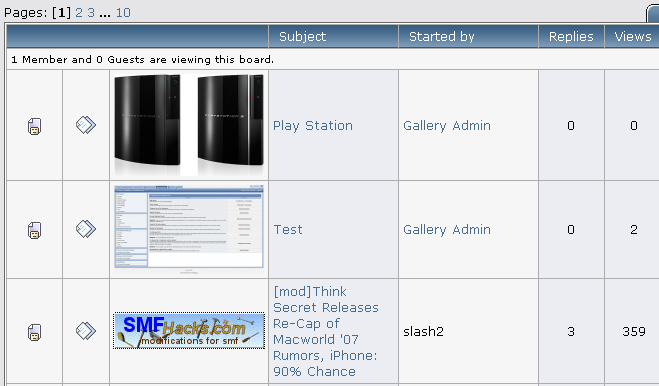
หลังจากลงmodเสร็จ เราสามารถไปกำหนดขนาดรูปที่โชว์ได้ดังนี้
MessageIndex.template.php
ค้นหา:
echo '<a href="', $topic['first_post']['href'], '"><img src="', $image['url'], '" width="', $image['width'], '" height="', $image['height'], '" alt="" /></a>';แทนที่:
echo '<a href="', $topic['first_post']['href'], '"><img src="', $image['url'], '" width="120" alt="" /></a>';ตรงwidth="120" สามารถเปลี่ยนเป็นขนาดที่ต้องการ
Default thumbnail where no attachment existsfind
echo '<a href="', $topic['first_post']['href'], '"><img src="', $image['url'], '" width="', $image['width'], '" height="', $image['height'], '" alt="" /></a>';
$imagefound = true;
}add after
// MOD to show default thumnail image
else
{
echo '<img src="http://www.site.com/defaultthumbnail.jpg">';
$imagefound = true;
}
// END MOD to show default thumbnail image