เวลาที่เราล้อกอินเข้าสู่ระบบแอดมินของเวิร์ดเพรส หน้าแรกที่เจอคือหน้า Dashboard พอมองซูมลงไปบนหน้านี้ จะเห็นว่ามันรกรุงรังไปหมด บางอันเราก็ใช้ประจำ แต่บางอันก็ไม่ได้ใช้ เช่นจำพวกแสดงข่าว

อันไหนที่ดูเกะกะเราซ่อนมันได้
1. คลิกที่ลูกศรตรง Screen Options
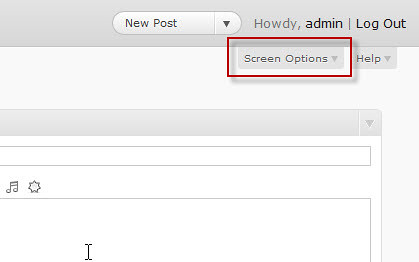
2. อันไหนไม่อยากให้แสดง ก็ติ๊กเครื่องหมายถูกออก
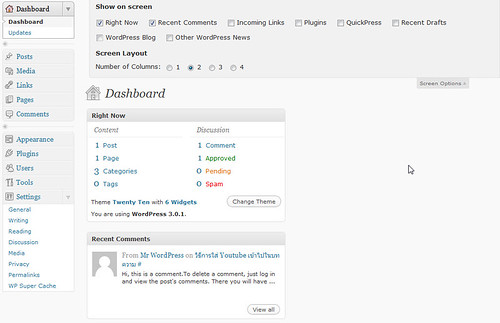
อีกอย่างกล่องพวกนี้เราจะลาก จะย้าย จัดวางตำแหน่งยังไงก็ได้ คลิกแล้วลากวาง
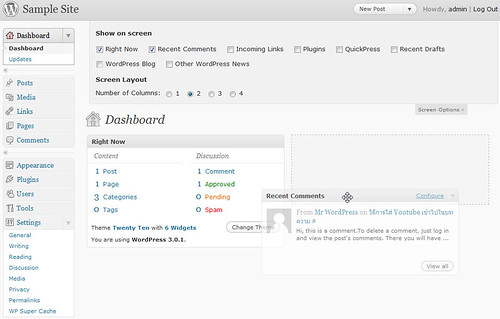
ซู้ดดดด…. ยอด
ยังไม่หมดเท่านั้น
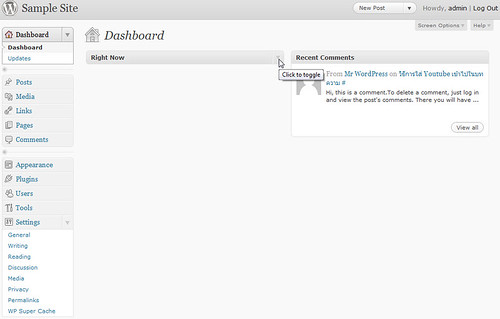
ยุบได้ด้วย
ที่มา:
http://www.select2web.com/wordpress/how-to-customize-dashboard.html